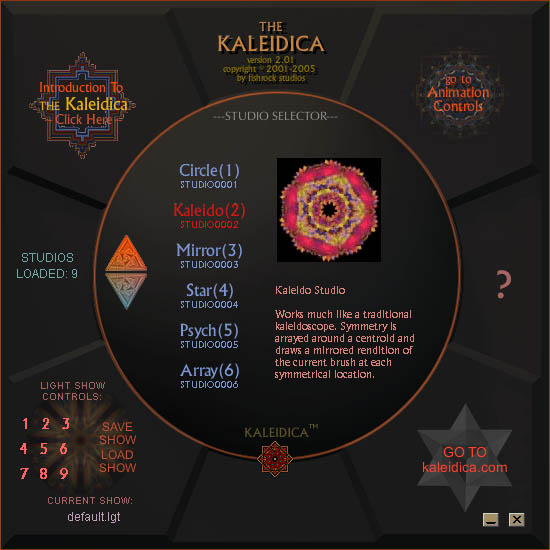| Home | About | Test Drive | FAQ | Video | Reviews | Contact | Gallery | Free | Buy |
|---|

| KALEIDICA
v.2.1 ~ USER INTERFACE |
| The image below is a full resolution
version of the Kaleidica Ligh Instrument's user interface.
|
|
|
|
f
i s h r o c k
s t u d i o s™
Kaleidica, The Kaleidica Light Instrument, and Fishrock Studios are trademarks of Fishrock Studios. Copyright © 2000-2013 by Fishrock Studios, All Rights Reserved. |